Help & Knowledge Base
Find answers and tutorials on how to use Rentpad.
Rentpad Status: Healthy
How does Rentpad work?
If you’re looking for a place to rent:
Use the search filter in our home page and browse through properties for rent posted by our community of landowners and brokers. You can also use the search textfield at the top left of our page to help you get instant results.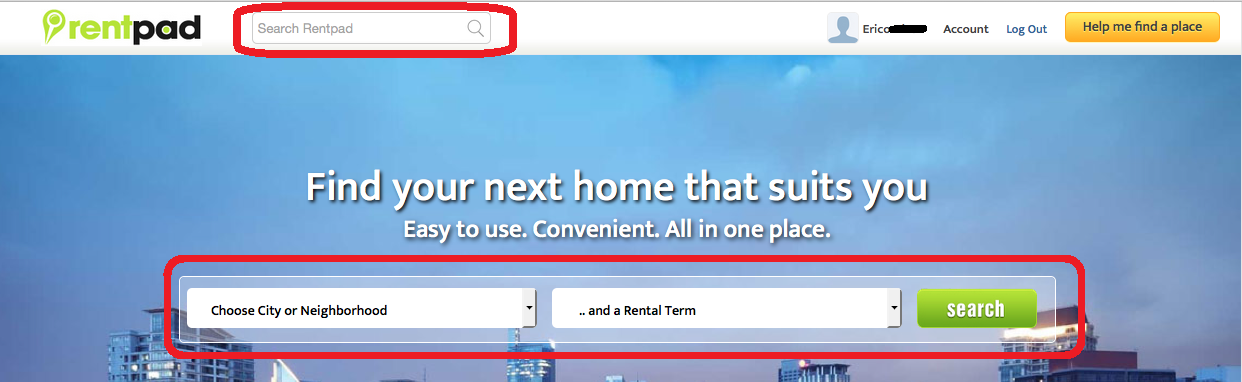
When you get to the results page, click on any property to view its details and use the inquiry box to make inquiries.
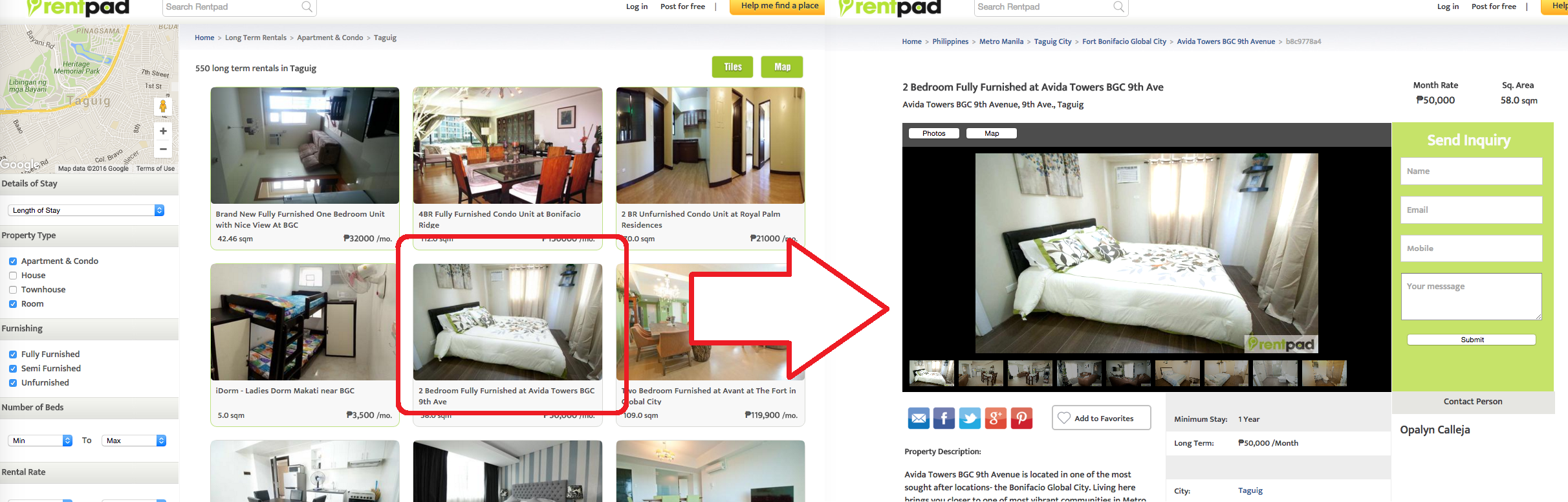
The owner of the property or listing will receive your inquiry and will get back to you as soon as possible regarding availability.
If you've used our Help me find a place service, our community of landowners and brokers will contact you through the contact information you've provided if they have a listing that matches your needs and preferences.
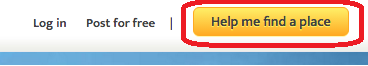
If you have a property that's for rent:
Join our community by signing up to start posting and receiving inquiries to your listings. You will be given access to your own control panel so that you can keep track of your listings and be able to edit their information anytime.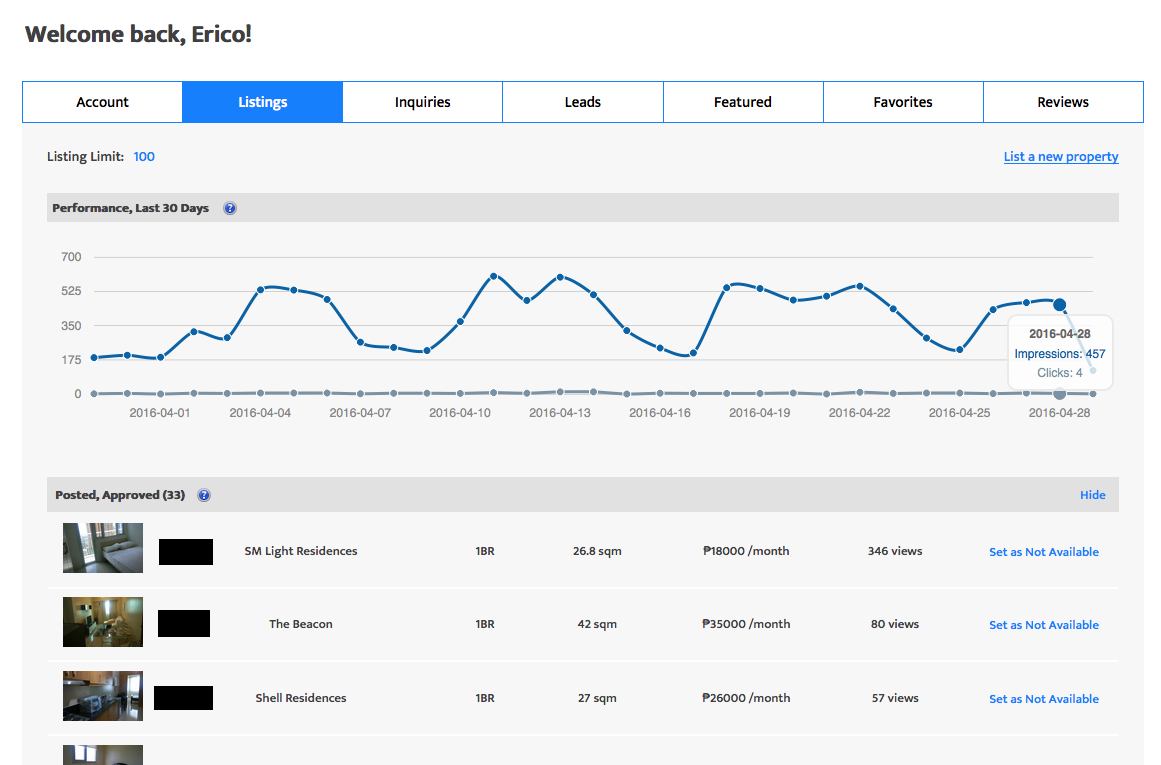
You’ll be receiving inquiries through your email along with information of the person inquiring so that you can pre-screen potential tenants. Respond to your inquiries by using the contact information provided.
You can also check out the Inquiries tab to track and manage your inquiries.
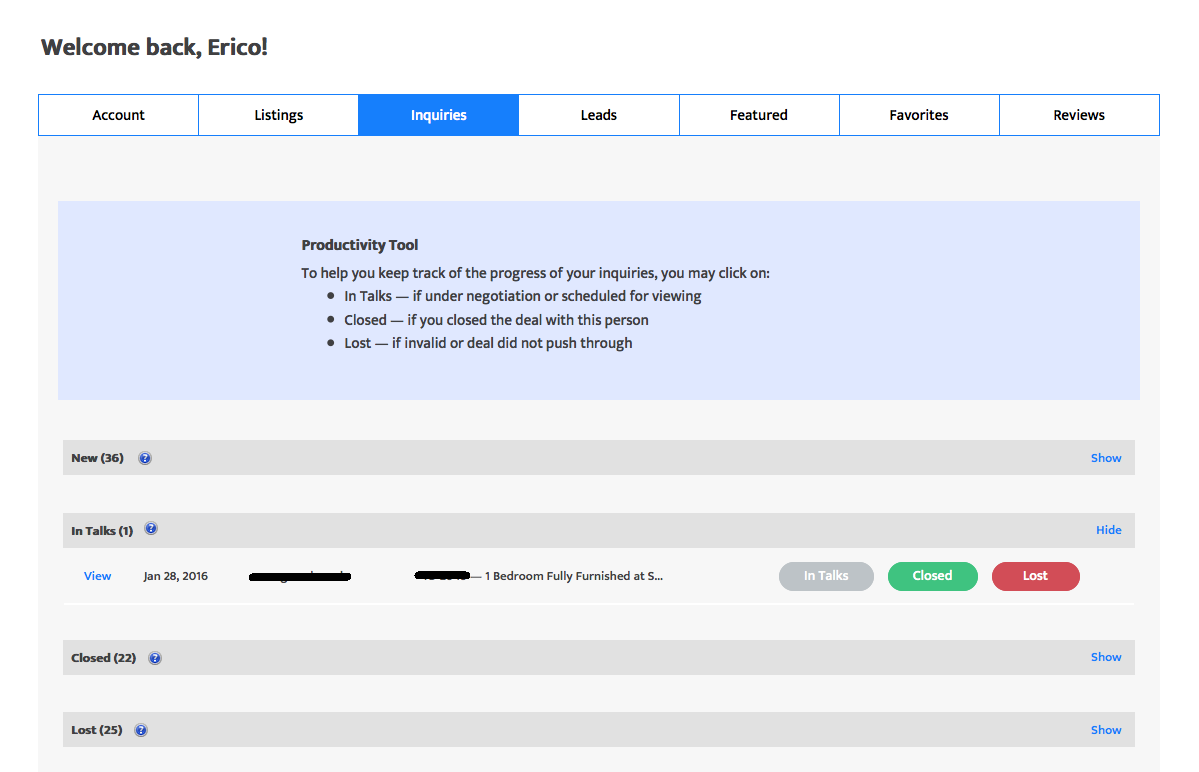
If you’d like to learn more about real-time SMS notification, auto-responders, and access to our leads pool you can visit our Rentpad Pro section.

